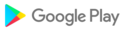Better sharing experience and a smoother account deletion process.
Check your stats and share them with us!
Enjoy a smoother experience of Premier Play campaigns.
Check out unreleased tracks firsthand and share your stats with us!
Introducing the new Daily Recap and refreshed recap banner designs.
Track your day and enjoy the new look!
Enjoy a smoother chat and stats comparison experience, along with more personalized pop-ups tailored for our music lovers.
Try it out and share your stats!
Yearly Recap: Swipe through a story-like experience showcasing your top tracks, favorite artists, and total minutes listened from January 1 to December 31, 2024.
Relive your year in music now!
Bug Fixes
- Moved seasonal recap banner to home screen
- Fixed date format of weekly recap
Features
- Banner for unreleased track in home screen
Enhancements
- Updated visual and content of the seasonal recap
Bug Fixes
- Fixed widget's compatibility & performance on iOS 18
- Shorter funnel for Preimier Play
Bug Fix: Resolved an issue with deep-link navigation in the app.
- New Colours in Recap: We've refreshed the Recap section with a new palette to enhance visual appeal and improve readability.
Updates:
- Ads Banners Display Logic: We've updated the logic for displaying ads banners to ensure a more seamless and relevant user experience.
- Fixed an issue where the 'Top Genres' section continuously loaded without displaying any results.
- Addressed a caching problem to enhance performance and reliability.
- Added new translations and updated existing ones to improve accessibility and user experience across multiple languages.
- Updated the 'Premiere Play' feature to improve display timings and enhance
the overall design for a better user experience.
- Enhanced navigation experience for free trial users
- Resolved scrolling issues in grid view for top lists
- Fixed some bugs with opening links from stories.
- Added new stories section (stories are created by our team).
- Added new stories section to the explore page (stories are created by our team).
- The "Lifetime" time range is no longer available for users who use the Spotify algorithm sorting method and has been replaced with "1 year" range (This change is due to an update in the Spotify API, so the lifetime option is no longer provided. However, you can always import your Spotify data to view this range and more).
- Fixed issues with the monthly recap not launching.
- Fixed some popups that are not adapting correctly to tablet screen sizes.
- Fixed import guide links not working.
- Fixed issue with viewing playlists made in the app.
- Added percentage of life listened to stats for users who have imported and set their birthdate (only available on the lifetime range).
- Fixed audio previews not playing for tracks with no album art.
- Removed Limburgish language support due to some framework issues.
- Added a simple import progress tracker to show your progress in importing your files!
- Fixed streams per day chart showing everything in UTC not your local timezone.
- Fixed an issue with birthday's not saving to the correct date.
- Added a way to report incorrect artist, track and album metadata in the app (at bottom of the artist, track and album pages).
- Added new dynamic album covers and artist profile images (limited to some artists or albums).
- Added support for custom top subtitle order to apply to the artist page top items and share screen.
- Added support for Limburgish language.
- Fixed regression of the issue with friends button on user profiles not working.
- Small bug fixes.
- Fixed issues with some items on the stats tab not loading.
- Fixed not the unreleased track preview section not refreshing the page on dismiss.
- Updated translations from our amazing translator volunteers (You can join in helping translate the app to your native language; more info in the language settings).
- Fixed issue with friends button on user profiles not working.
- Fixed some issues with ads.
- Improvements to the loading and performance of the profile page.
- Fixed an issue on the top genres section when in list mode not showing the fourth artist (if there was one).
- Fixed share image rendering issue that happened on some devices only the first time they shared an image.
- Fixed sharing image file sizes and added loading indicator for the share button.
- Fixed some more issues affecting users when sharing their monthly report (This would only happen to imported users using the Spotify sort option).
- Fixed some issues on the data import page.
- Language picker now only shows language names in the native language.
- Fixed issues some users had when sharing their monthly report (This would only happen to imported users using the Spotify sort option).
- Dropping support for Android 5.0, 5.1, and 6.0.
- Added new top genres section to the top tab.
- Added support for 30 second audio previews from some tracks.
- Added Spotify data request forecast, see when your data might come depending on when you requested it.
- Added personalized ads consent form for non plus users in the European Economic Area (EEA) along with the UK.
- Added Thai language support.
- Revamped the share screen for more customization and being able to change the date range in it.
- Fixed an issue with Soulmates Friends sometimes throwing an error after a few swipes.
- Fixed an issue that caused some artists stats to not show up on artist pages.
- Fixed issue with receipt share option being too wide on tablet devices.
- Fixed an issue that caused the Social tab to be sometime replaced by the users page.
- Fixed issues with the zip file uploader caused by the new extended history zip files that Spotify sent out on Dec 14, 2023.
- Added a feedback portal to let you upvote user-posted feature requests or add your own feature requests.
- Album contents are now sorted by your streaming stats if you have imported.
- Moved your top tracks and albums above the general top tracks/albums on artist pages for imported users.
- Fixed share page page bottom dot indicator not showing all the pages.
- Added a receipt share option for the top tab.
- Improved friends page performance for users with lots of friends.
- Fixed issue with top listeners list view mode not showing profile activity indicators.
- Fixed issue with sending messages to a friend who had their messages set to friends only.
- Blocked user's messages will no longer appear in your chats list.
- Languages in the language picker are now in the correct order.
- Fixed some minor issues with the soulmates friends feature.
- Fixed selected language, changing its selection whenever a new language was added to the app.
- Added a "Cumulative" graph to the streams and minutes streamed per day section for imported users.
- Added "days streamed" to the stats tab for imported users.
- Added a billing page to the settings.
- Made total hours and days more visible on artist, track, and album pages (used to have to tap on the total minutes to change).
- Changed tracks, albums, and artist's stats pages for imported users to display if there are no streams instead of being blank.
- Added date range selector to the stats tab on artist, track, and album pages for imported users.
- Added a new streams per day chart with a full-screen mode for imported users!
- Fixed performance issues with the top page grid view, you should now be able to view up to 10,000 items without crashing the app for imported users.
- Fixed an issue that cause users block status being shown incorrectly.
- Added Swipefy links to the external links section of track, album, and artists pages.
- When tapped, the Swipefy badge on the user's profile page now brings you to their Swipefy page.
- Improvements to the top tab playlist creator and manager.
- Improvements to the chat embedded for artists, tracks, and albums.
- Possible fix for the top tab and the top listener's pages, grid view the third row sometimes out of order.
- Fixed direct difference not working for the stats tab.
- Fixes the app importer infinitely loading after trying to select the smaller "Account data" zip file.
- Fixed translation issue for non-English translations displaying hashtag instead of the stream count.
- Fixed the Japanese language option not switching the app to Japanese.
- Fixed an issue that caused the app to show a full-screen error when sending a first chat message with someone if it was an embedded link.
- Added support for Spotify's new extended data files in the app data importer.
- Improved the import message on the stats page to make the text more visible on the overlay.
- Fixed issues with user search making it hard to find people.
- Fixed overview page "More" button for stream stats displaying the incorrect tab selection when pressed.
- Fixed issue with the app defaulting to Azerbaijani instead of English when the phone's current language is not supported.
- Added new range options to the profile page and stats page for imported users.
- Added new explore filters, and you can now load more than the top 10 results.
- The overview page date range now saves what you selected for when you return to it.
- Fixes default to the stats tab on Artists/Tracks/Album pages message from not hiding after the user dismisses it.
- Fixes wording on the subtitle of the genres section on the stats page for viewing other users.
- Introducing Compare; You can now compare your stats with other users!
- Introducing Friends leaderboards; They are just like top listeners but with just your friends!
- Soulmates update; Soulmates now offers filter options & you can now refresh your matches!
- Added a new top charts share options for Plus users
- Added a new top charts date range selector for imported users.
- Added a new "Streams by year" chart
- View when you first listened to a track, album or artists
And much, much more!
Spotistats is now called Stats.fm for Spotify!
New features:
* Plus users can now view up to 10,000 of their top tracks, artists and albums!
* Introduced “Records”. Get a golden, silver or bronze record by being the #1, #2 or #3 top listener of an artist!
* Plus users can now import their streaming history directly from within the app
* The app now supports 120Hz
* Added a few languages
Introducing Stats.fm Soulmates! Find your musical soulmates against 5M+ fellow Spotistats users, chat and share new music with each other!
• Use the new soulmates feature on the friends tab, and find the top 100 users who share the same musical taste as you
• With the new chat feature it's much easier to reach out to people on the platform and share tracks, artists and albums
• Gave the user pages a new look to show more stats
• Redesigned a lot of small things
Fixed a lot of bugs/issues :)
Unfortunately not a lot of cool features this time but I've rewritten enormous parts of the app to allow for waaaaay more stats and game-breaking features in the next update. If you don't notice a lot of differences that's a good sign :)
- Reimplemented the friends pages to show a lot more stats
- Added notifications (friend requests, weekly/monthly summaries)
- Brought back the top genres page which shows your top artists for each genre
- Creating (syncing) top playlists actually works now
- Minor design changes
And lots of smaller bug fixes :)
For Plus users:
- You can now order your top lists by minutes streamed instead of just the count
- Added 6 new exciting charts to the stats page
- Added syncing playlists
- Added minutes and times streamed to the tracks on the albums page
For everyone:
- Added position indicators to the top tracks etc page
- Added new stat specific privacy settings
- Added bio’s and pronouns to your user page
- You can now change your custom URL
- Added light mode and 25 new theme colors
- (Almost) all duplicate tracks, artists and albums are now merged for more accurate stats
- You can now see all the albums a specific track appears on
- Made the grid modes for the top items more clear
For Spotistats Plus users (after import):
- everything streams related loads over 10x faster now
- view up to 250 top tracks, artists and albums
- view your top 10 tracks for each artist
Added Romanian and Indonesian translations
For Plus users:
- Choose a custom time range to view their top tracks, artists and albums or any other stat
- View a new "Listening Clock" chart
- View the total times and total time played for any album
- View the percentage increase/decrease in the total times and total time played on the stats tab
- View the total times and total time played from a given timeframe
For all users:
- Introduced 4 new grid modes to the top page
- Changed the ads to be less disturbing
- Choose between 3 timeframe
A big update this time:
- Plus users can now see stats about the past day, week and month (including minutes/hours streamed)
- Plus users can now order the tracks/artists based on the amount of streams
- After importing your Streaminghistory It'll automatically be kept up to date now
- Plus users can now view a playcount for each track and artist on the top page
- Added themes (green, red, purple, orange and blue)
- Added Swedish
This update introduces a new page to the app: Friends. Search for friends, send them friend requests, and view each other's stats! With the click of a button, you can share a link to your profile and there are many more friend features coming soon :)
Other:
• increased performance and decreased data usage
• new theme
• added Bulgarian translations
• added Hungarian translations
• added Hindi translations
• added Slovak translations
- View your full streaming history*
- View a playcount for each song/artist*
- View lyrics for each song
- View global charts
- View all your genres
- New OLED theme
- New login system (which fixes the logging out issue)
- Design has improved a lot
- Share a summary of your stats directly to Instagram Stories
Added languages:
Azerbaijani, Catalan, Chinese, Czech, German, Italian, Korean, Malay, Polish, Slovak, Spanish, Turkish
*requires Spotistats Plus (to pay for server costs)
Spotistats Plus is back available for purchase. This update brings the addition of the Russian, Spanish and French language, swapped the ads with a different (less disturbing) type and of course a lot of bug fixes (random logout, duplicates in top lists, etc.)
You can now share a summary of your listening stats in the "Top Tracks & Artists" tab!
And a couple more features throughout the app :)
And of course, fixed a lot of bugs
Fixed bugs and improved user experience